Realistic running water

This tutorial has very easy and simple steps to create this wonderful effect. Only step that is Warp transformation needs some practice.
1. Create a new file with dimensions 500*500pixels.
2. Create a new layer. Press d to sett default foreground and background color. Go to Filter->Render->Clouds.

3. Go to Filter->Blur->Gaussian blur. Set the radius to 6pixels. Then go to Filter->Blur->Motion blur. Set the angle to 90degree and distance to 80pixels. Next go to Image->Image size and set the following settings:
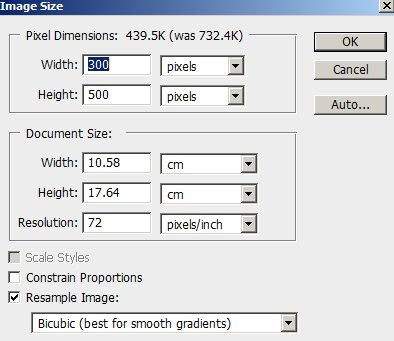
4. Go to Filter->Artistic->Plastic wrap and apply following settings:
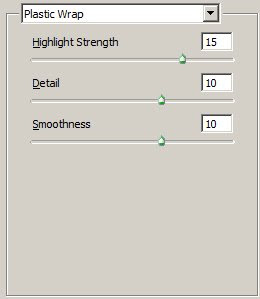
Go to Filter->Sketch->Chrome and apply following settings:
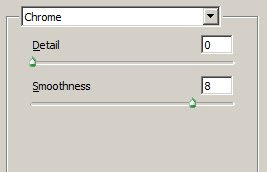
5. Then go to Edit->Fade chrome and set blending mode to Hard light.

6. Go to Image->Image size and apply following settings:
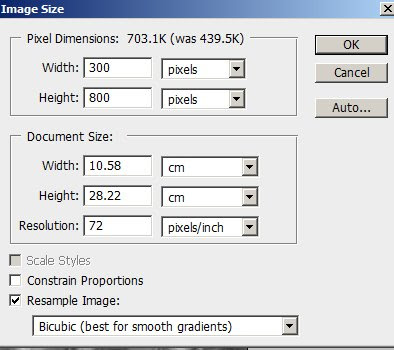
7. Now go to Edit->Transform->Warp. Move the anchors so that it is shaped as running water. See the following image to get an idea:

Add some background color or gradient(It's better to use blue shade so that the effect looks realistic) and change the running water layer's blending mode to Hard light.

I have resized the water layer and used it with a tap.

I have got a great e-book about adwords. It has great tips and strategies on reducing the adwords cost. If you are using adword and worrying about high cost then this e-book will definitely help.
Also as a bonus chapter it has Tips on improving adsense income.
The author also suggests a great software that you can buy to increase your adsense income and also decrease your adword costs.
You can download the e-book from here:
http://www.hotlinkfiles.com/files/22295
Just right click it and select Save target as
It is in PDF format
Also feel free to distribute this among your friends!!!
Post Title
→Realistic running water
Post URL
→http://guidice-galleries.blogspot.com/2009/03/realistic-running-water.html
Visit guidice galleries for Daily Updated Wedding Dresses Collection








