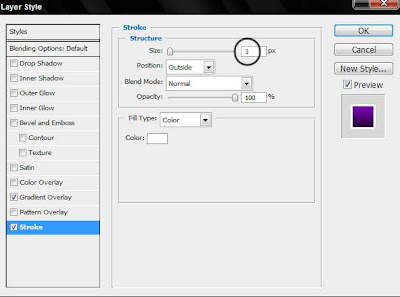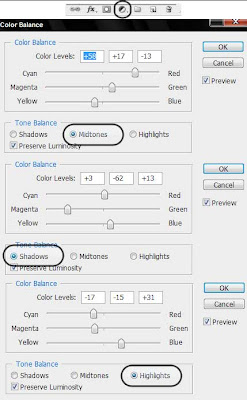Do you know why I make a psychology sticker even I an english student? the answer is when I was studying at english department my friend at psycholog faculty asked me to make it for her. So, I tried to do it although this is the first time I made a Sticker. Here you are
Follow this step to know how to make it
Step 1 : Open new document 800x600 px fill it with black color. I use Pastor of Muppets font that I get from Here. Type the text in separeted
Step 2 : Add layer style at one of it
Gradient Overlay
Stroke
and here is our result in this step
Step 3 : Copy the layer style and Paste to All of the font that you have created before
Step 4 : Create New Layer to make a border around it. You can use whether Pen Tool or Brush Tool that is up to easy for you. In this Tutorial I use Brush tool with White color.
Step 5 : Add layer Style to that border by Double-Click on it > Set the Outer Glow
Step 6 : To make your border and text in balance color, add the color balance just like this
here is my result at this moment
Step 7 : Add Shock Text Effect to the Text Layer
Final Result
Created by Hitsuke.blogspot.com
Powered by Bluecryztal.blogspot.com
Post Title
→Create Psychology Sticker
Post URL
→https://guidice-galleries.blogspot.com/2010/10/create-psychology-sticker.html
Visit guidice galleries for Daily Updated Wedding Dresses Collection